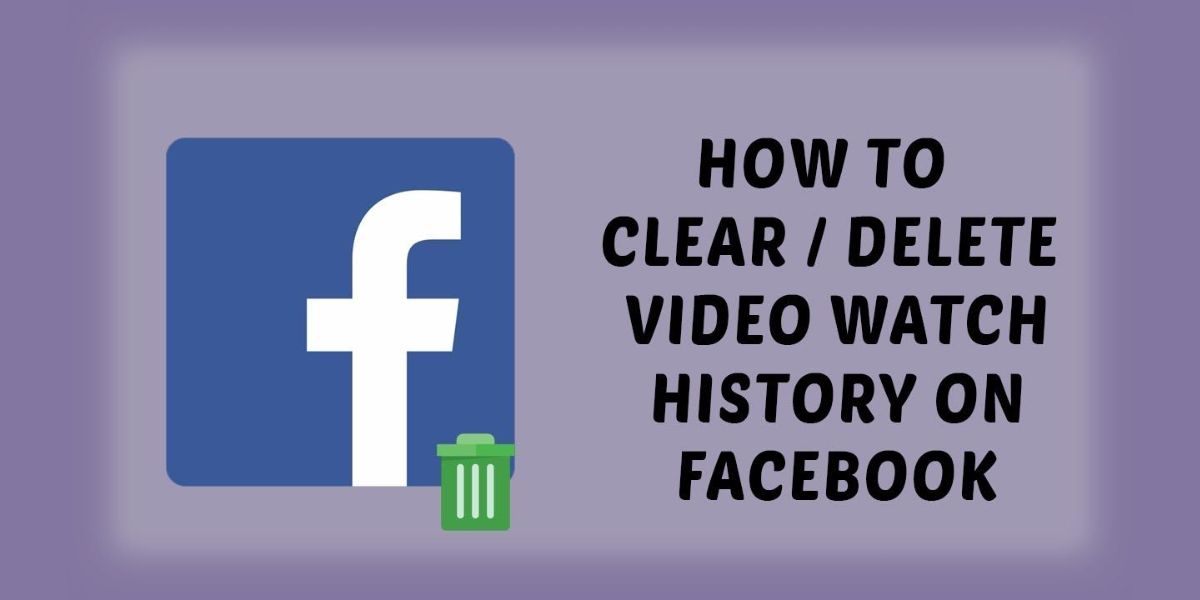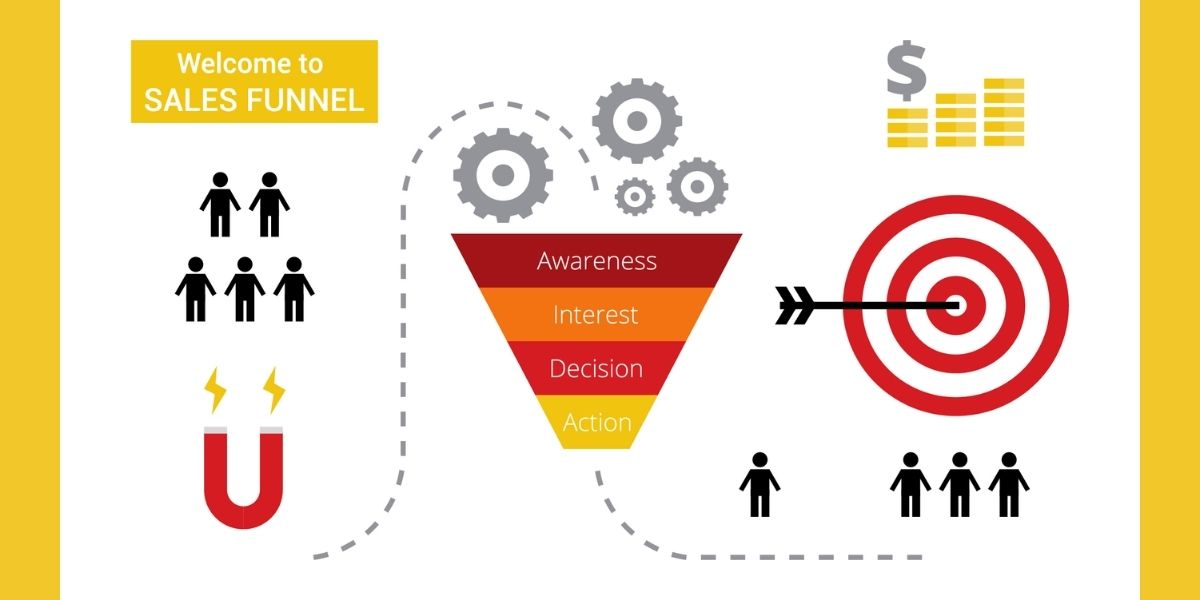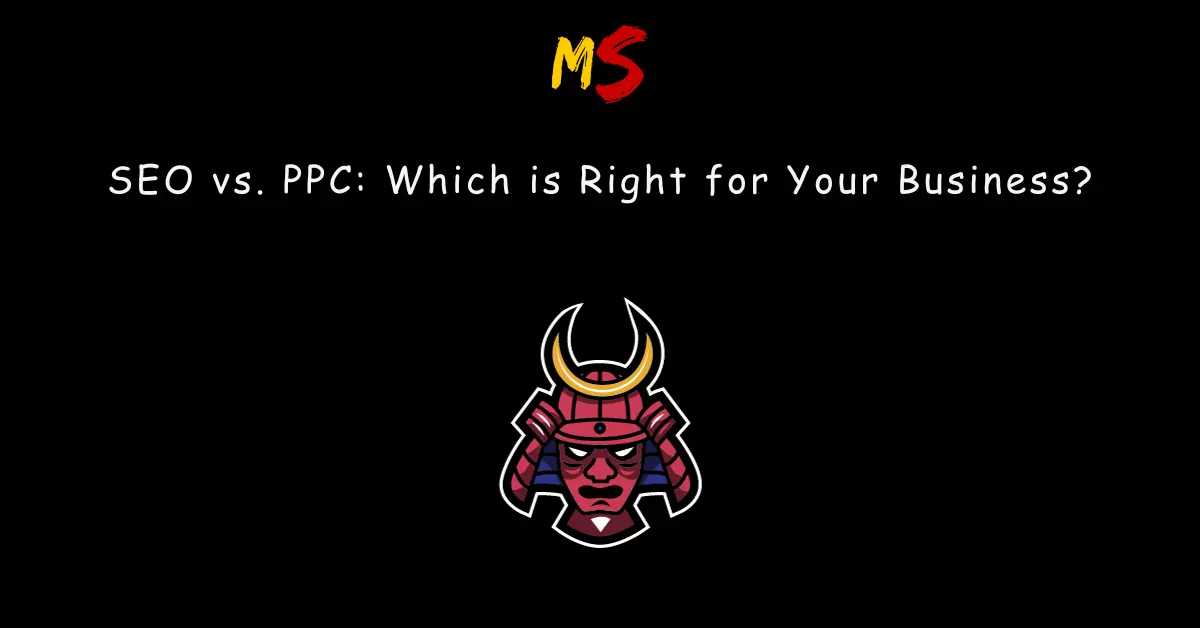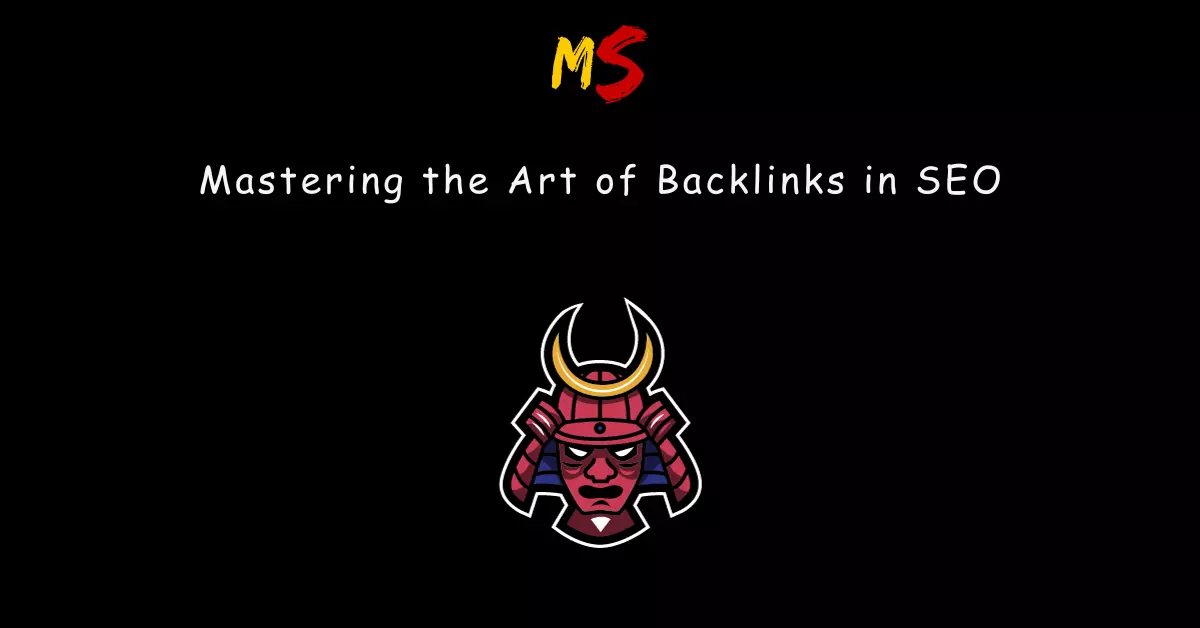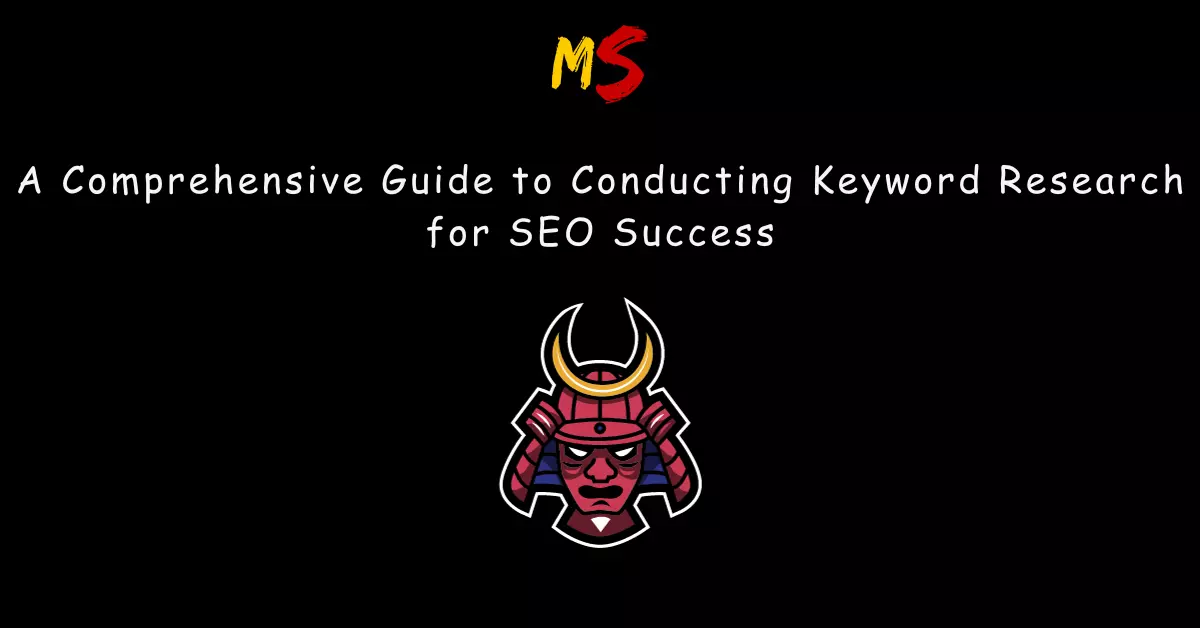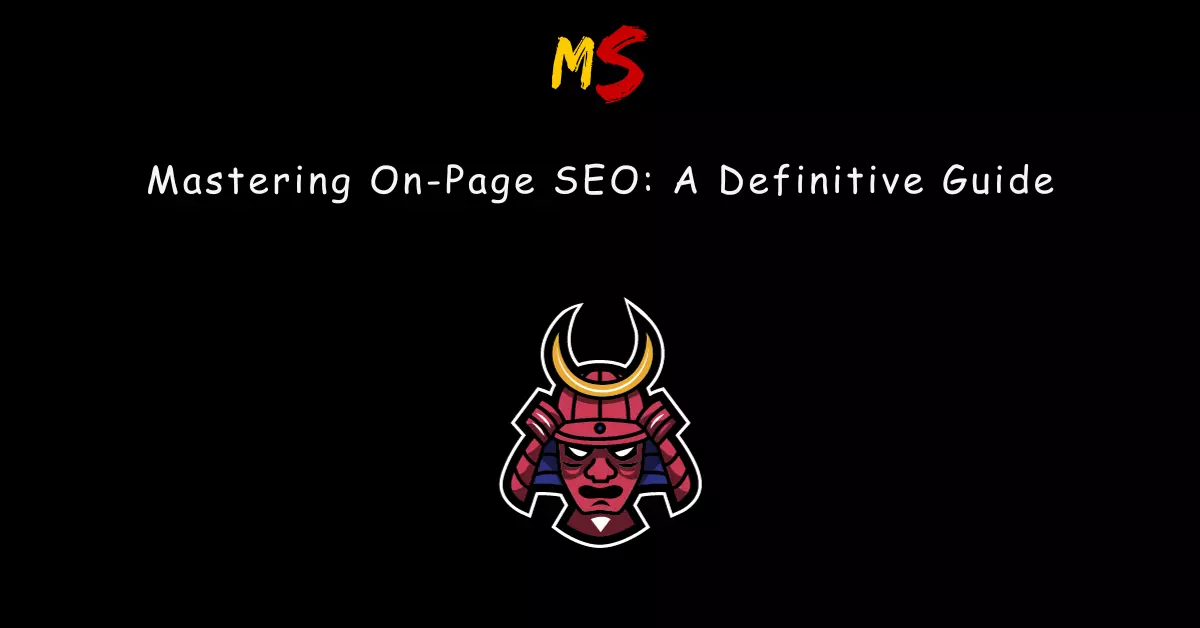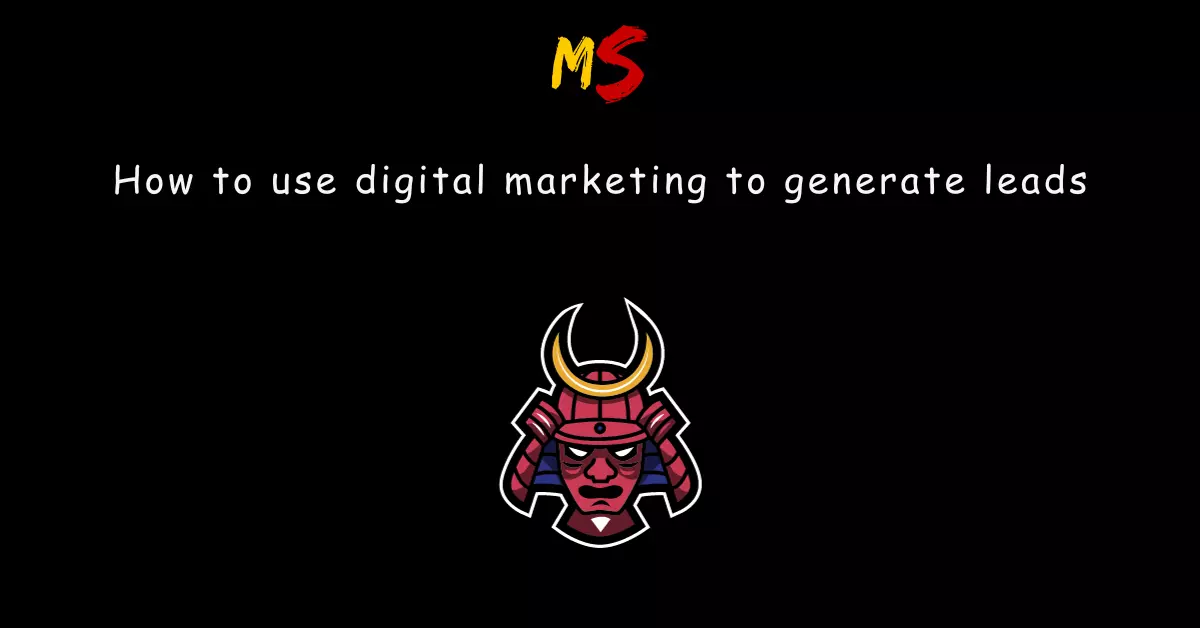Share with
Share on facebook
Share on twitter
Share on linkedin
Share on pinterest